|
<< Click to Display Table of Contents >> General Properties |
  
|
|
<< Click to Display Table of Contents >> General Properties |
  
|
The General Properties dialog window is displayed in all object properties dialog windows. All objects in a flixo document have a General Properties dialog window. It contains information about the object's general properties.
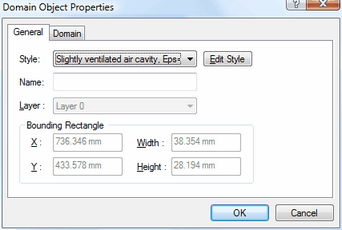
Style |
In this drop down list, all the styles of a construction are listed. The topmost style corresponds to the currently active object; you can assign any style in the list to that object by selecting a style from the list. |
Edit |
If you activate this button, you can edit the style that is at the top of the drop down list. |
Name |
Here, you can name the object individually. This name should be different than the names of other objects of the same type. |
Layer |
This field indicates the layer which contains the object. |
X |
This is the x-coordinate of the upper left corner of the object, respectively of the bounding rectangle of the object (indicated in the selected unit). |
Y |
This is the y-coordinate of the upper left corner of the object, respectively of the bounding rectangle of the object (indicated in the selected unit). |
Width |
This is the width of the object indicated in the selected unit. |
Height |
This is the height of the object indicated in the selected unit. |