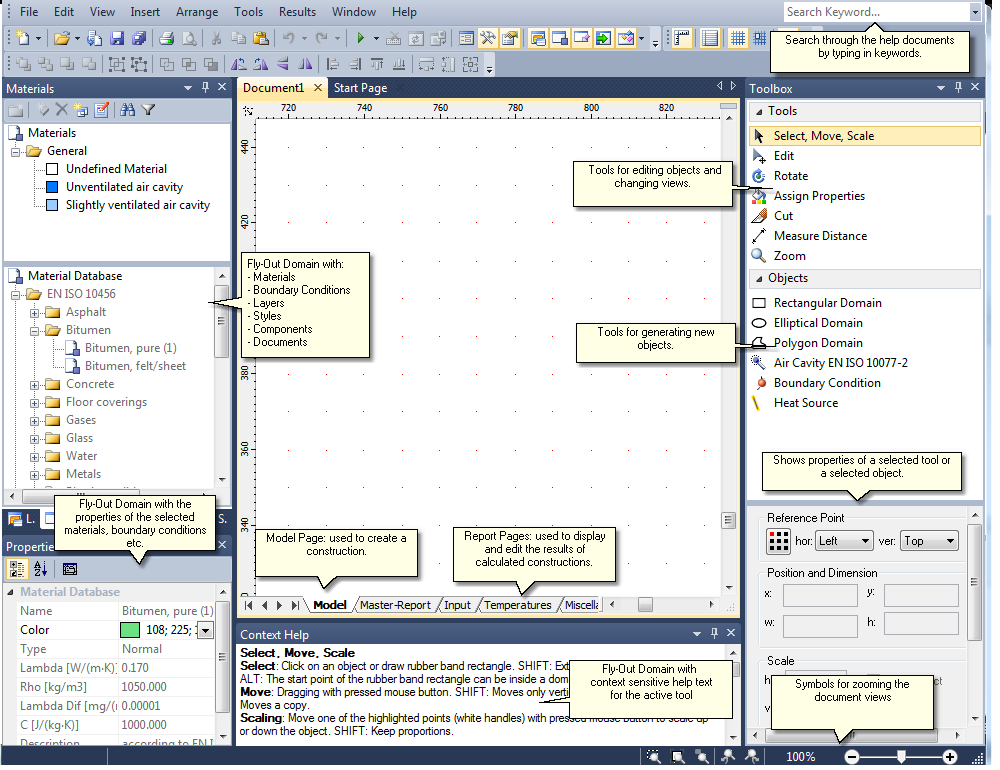|
<< Click to Display Table of Contents >> User Interface |
  
|
|
<< Click to Display Table of Contents >> User Interface |
  
|
Here is a basic screen shot of flixo with the most important components. You can click on the individual symbols of the figure to jump to the corresponding documentation.