|
<< Click to Display Table of Contents >> Line Style |
  
|
|
<< Click to Display Table of Contents >> Line Style |
  
|
This style is applied when you are working with the Line or Polyline tool. The style determines line properties such as color, style, thickness and type.
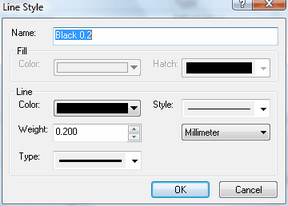
Name |
Here, you define the name of the style. You cannot leave this field empty; the chosen name must be unique, i.e. not identical to another existing name. Aside from these limitations, you are free to choose any name. |
Line |
This setting group determines the characteristics of the line (color, style, size and type). Note that some of the lines cannot be shown when their thickness exceeds 0.394 mm. |