Description
In the Model options dialog window, the language, orientation and scale settings are determined.
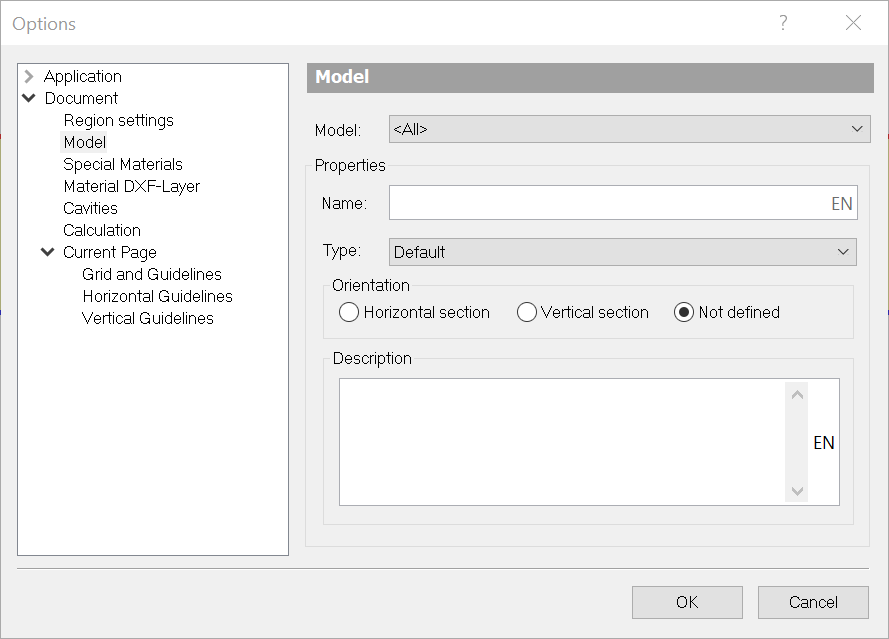
Fields
Model |
In this list, you specify the model or models for which the subsequent entries are to be adjusted. |
Name |
Here you can enter the name of the selected models. Click the language code on the right side of the control panel to set names in all supported languages. |
Type |
Here you can define the type of the selected models. |
Orientation |
In this group, you determine whether the selected models are a horizontal or vertical section. This setting is only needed if you use special materials for glass packages or if you calculate air cavities according to ISO 15099. If an orientation is defined, you can click on the corresponding symbol |
Description |
Here you can enter a description of the selected models. Click on the language code on the right side of the control panel to set the descriptions in all supported languages. |