Description
In the Save options dialog window the save settings are determined.
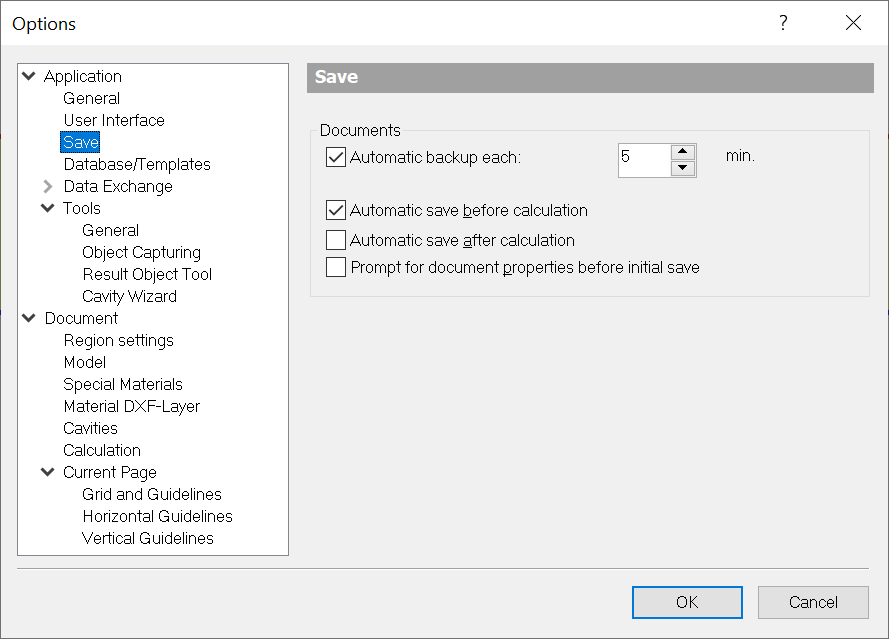
Fields
Automatic backup |
This option allows to make automatic backup of all open files. The files will be restored in case of a program crash. |
Automatic save before calculation |
Determines whether the current file will be saved before the model is calculated. If the file has not yet been saved, then a file dialog will appear, where you can enter the file name and path. |
Automatic save after calculation |
Determines whether the current file will be saved after the model is calculated. If the file has not yet been saved, then a file dialog will appear, where you can enter the file name and path. |
Prompt for document properties before initial save |
Determines whether the Document Properties dialog window should automatically be activated before a document is saved for the first time. |