Description
In this dialog window, you can choose a number of field functions from a list, which can be inserted into the current document.
The field functions are place holders. Is the result field empty i.e. invisible then the field function descriptions can optionally be displayed instead of the results.
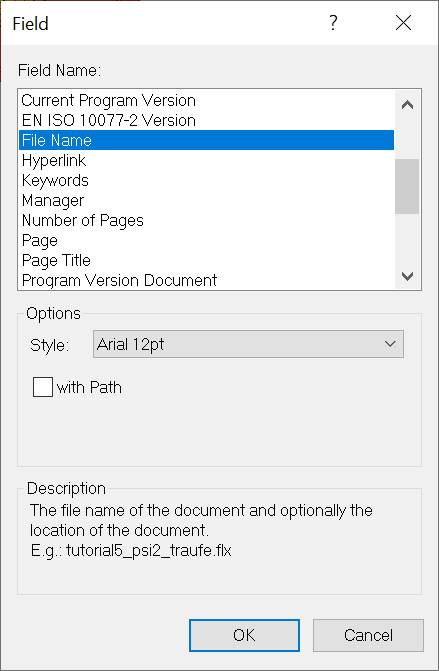
Fields
Current Program Version |
The current version of flixo |
Current Date |
Current date and, optionally, the current time. |
Number of Pages |
Total number of pages in the document |
Number of Temperatures |
Total number of unknown temperatures |
Author |
Author of the document. The value will be taken from the document properties (cf. File Properties dialog window ). |
User defined properties |
The special, user-defined properties of the document. The value will be taken from the document properties (cf. File Properties dialog window). |
File Name |
File name and, optionally, the file path of the document. |
Template |
Template on which the document is based. The value will be taken from the document properties (cf. File Properties dialog window). |
EN ISO 10077-2 Version |
Version of the standard EN ISO 10077-2, which is used to calculate the equivalent conductivities of cavities. |
Created Date |
Date and, optionally, the time when the document was created. |
Company |
The company of the document. The value will be taken from the document properties (cf. File Properties dialog window). |
Hyperlink |
Hyperlink element. By clicking on the element, the corresponding URL will be activated and displayed in a web browser. |
Category |
The category(s) of the document. The value will be taken from the document properties (cf. File Properties dialog window). |
Comments |
The comments on the document. The value will be taken from the document properties (cf. File Properties dialog window). |
Manager |
The manager of the document. The value will be taken from the document properties (cf. File Properties dialog window). |
Program Version Document |
Program version of flixo, the last time the file was saved with. |
Result as Value Object |
Display the value of any result object (e.g. temperature object). The object is identified by a name. The name of the result object can be set in the Properties Flyout and must match with the one in this dialog. |
Page |
Current page number in the document. You can change the type of numbering (numerical, alphabetical, roman), set the first page, and define a prefix. |
Page Title |
The title of the current page (cf. tabs just below the work area). |
Saved Date |
Saved date and, optionally, the saved time of the document. |
Keywords |
The keywords for the document. The value will be taken from the document properties (cf. File Properties dialog window). |
Subject |
The subject of the document. The value will be taken from the document properties (cf. File Properties dialog window). |
Title |
The title of the document. The value will be taken from the document properties (cf. File Properties dialog window). |
Style |
The selections correspond to the defined text styles (cf. Text style category in the Styles flyout). The field function will be created with the selected text style. The style can be changed afterwards with Drag&Drop. |