|
<< Click to Display Table of Contents >> Toolbox Flyout |
  
|
|
<< Click to Display Table of Contents >> Toolbox Flyout |
  
|
In the top part of the Toolbox flyout you can select a tool, while in the bottom part you can enter respective tool values via keyboard and adjust the tool properties.
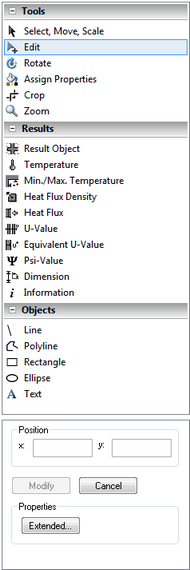
Figure 1: Toolbox flyout
The use of the individual tools is described in detail in the corresponding chapters.