Description
In this tab, individual values of various characteristics are defined.
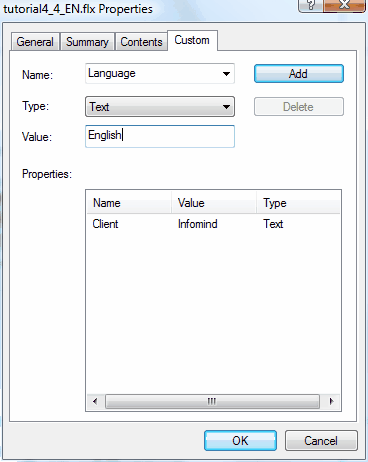
Fields
Name |
Name of the variables, the name can either be chosen from the drop down menu, or it can be added directly into the field |
Type |
Type of variable selected in the "Name" drop down menu |
Value |
Value of variable selected in the "Name" drop down menu |
Add Modify |
Adds a new variable to the list or modifies the value of a variable, if the name corresponds to an entry in the "Properties" list. |
Delete |
Deletes the entry marked in the "Properties" list. |
Properties |
Displays a list of all the defined variables. |