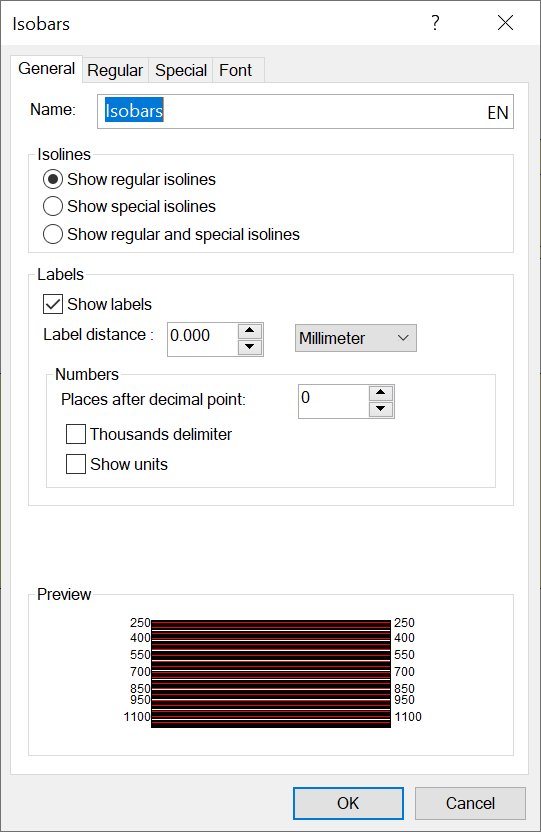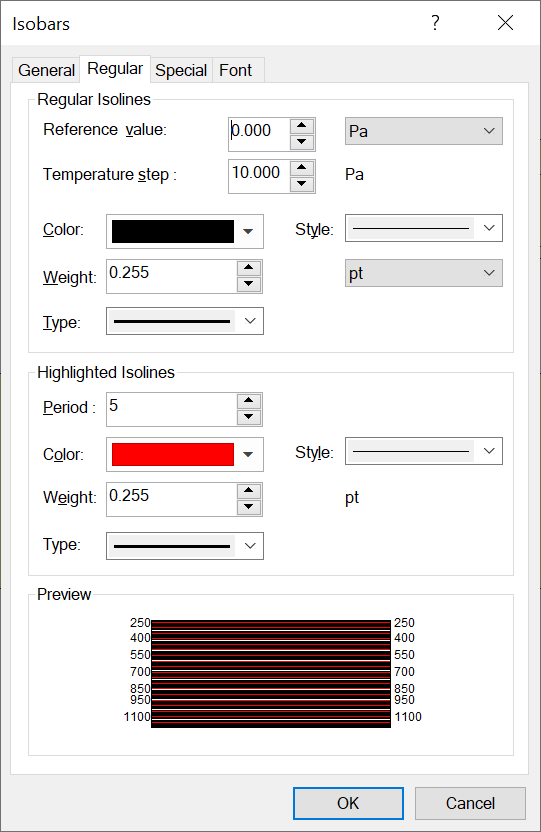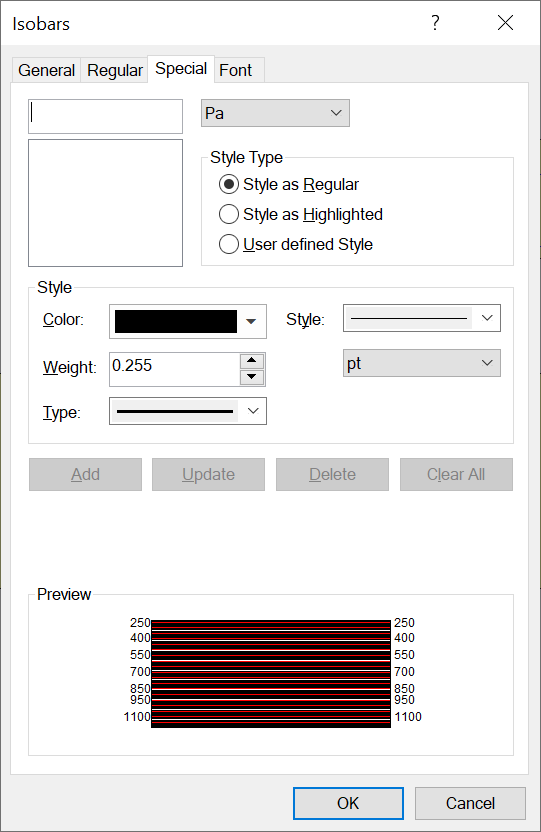Description
This style is used when you have isobars displayed. You can edit both the graphical aspects of the isobars as well as the isotherm separation. You can also define isobars with special temperatures.
|
|
|
|
Fields
General Tab
Name |
Here, you define the name of the style. You cannot leave this field empty; the chosen name must be unique, i.e. not identical to another existing name. Aside from these limitations, you are free to choose any name. Click on the language abbreviation in this field to set the name in all supported languages. |
Isobars |
Here, you determine which isobars will be displayed: Show regular isobars: Isobars with regular isobars separation will be displayed. The properties of this type of isobar can be set in the Regular tab. Show special isobars: Isobars with freely definable pressures will be displayed. The pressures and the properties of this type of isobar can be set in the Special tab. Show regular and special isobars: Both the aforementioned regular and special isobar types will be displayed. The characteristics of these isobars can be set in the corresponding tabs. |
Isobar labels |
Here, you determine whether the isobars should be labeled or not. |
Label distance |
Here, you can define an additional label separation distance. |
Places after decimal point |
Number of post decimal place holders in the isobar label, which are to be shown. |
Thousands delimiter |
The digits left of the decimal point will be grouped into thousands. |
Show units |
The appropriate units will be shown after each numerical value. The units can be adjusted in the Units tab of the Options dialog window. |
Regular Tab
Reference Value |
The calculation of all other regular isobars is based on this pressure. That means that all regular isobars, along with the defined isobar separation distance, are defined based on this pressure. This pressure determines at what point flixo displays isobars. The first pressure is displayed, and then all others are shown at the "Highlighted Line" period. |
Isobar step |
With this setting, you can define the isobar pressure difference distance of two regular isobars. Changing the isobar separation distance affects all of the regular isobars of the result object, which use this style. |
Regular Line |
This setting group determines the properties of regular isobar lines (color, style, size and type). Note that some of the lines cannot be shown when their thickness exceeds 0.394 mm. |
Highlighted Isobars |
To make isobar lines more legible, you can highlight every n-th isobar by determining special properties. The specific settings of the highlighted isobars (color, style, thickness) are set in the "Highlighted Line" frame. |
Highlighted Line |
This setting group determines the properties of highlighted isobar lines (color, style, size and type). Note that some of the lines cannot be shown when their thickness exceeds 0.394 mm. |
Special Tab
Pressures |
Here, you can define the pressures of special isobars. All special pressures are shown in the list. A pressure will only be added after you click on the Add button. A pressure will only be changed after clicking the Update button. |
Style Type |
In this setting group, you can define the graphical properties of special isobars. You can either use the properties of the regular or highlighted isobars (cf. Regular tab). Alternatively, a special user-defined style can be selected, which you can define in the Style group below. The settings will only be applied after clicking on Add or Update. |
Style |
This setting group determines the properties (color, thickness, type, style) of the special user-defined isobars. The pressure corresponds to the appropriate edit field. The settings will only be applied after you click on Add or Update. Note that some of the lines cannot be shown when their thickness exceeds 0.394 mm. |
Add |
Adds a new special isobar to the list. The pressure is taken from the edit field and the style, from the settings described above, is applied. |
Update |
Changes the settings of a special isobar. The pressure is taken from the edit field and the style, from the settings described above, is applied. |
Delete |
Deletes the special isobar selected in the edit field. |
Clear All |
Deletes the isobar selected in the edit field. |