|
<< Click to Display Table of Contents >> Model |
  
|
|
<< Click to Display Table of Contents >> Model |
  
|
In the Model options dialog window, the orientation, construction size, and scale settings are determined. The scale can be chosen from a predefined list of scales, or it can be individually defined by determining a ratio.
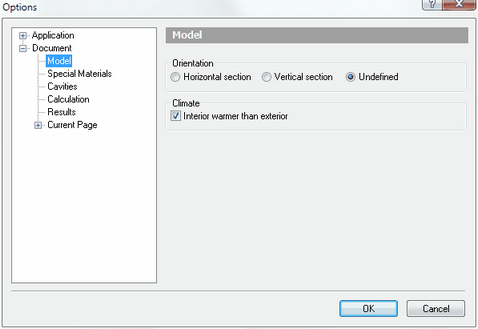
Orientation |
Here, you can determine whether the construction input is a horizontal or a vertical cross section. This option is only necessary if you are using special glass unit materials . If the orientation is defined, you can adjust it by either activating the context menu (right click) on the |
Interior warmer that exterior |
Select this option if the exterior temperature is warmer than the interior temperature in the model. This option only has an influence on the surface temperature labeling. |