|
<< Click to Display Table of Contents >> Frame or Joint U-Value Properties |
  
|
|
<< Click to Display Table of Contents >> Frame or Joint U-Value Properties |
  
|
This is a dialog window for Frame Uf-Value objects and Joint UTJ-Value objects on report pages. The dialog window contains two tabs: the General tab and the Uf-Value respectively UTJ-Value tab containing frame materials.
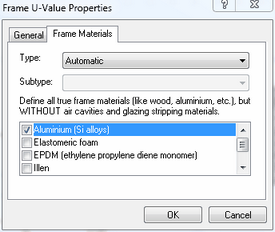
Type |
Here, you define the type, how flixo determines the frame width: - Automatic: The frame width will be determined automatically based on the selected frame materials. - 2 Constructions: The model consists of 2 components; Panel and frame. - 3 Constructions: The model consists of 3 components; Panel, frame and panel. |
Subtype |
Here, you define the orientation for the type 2 Constructions and 3 Constructions. |
Frame Materials |
This option allows you to define the frame materials for the window frame cross section for the type Automatic. The settings will be needed for the automatic calculation of the window frame U-value (Uf-Value) according to EN ISO 10077-2 respectively the the joint U-value (UTJ-Value) according to EN ISO12631. In tutorial 4, the Uf-value calculation is described in more detail. Tutorial 5 explains how to calculate UTJ-Value.
|