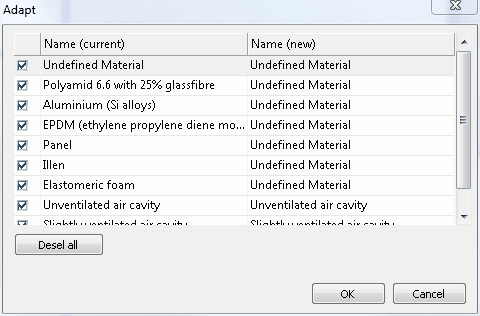Description
The Document Template dialog window can be activated by using the command Template from the File menu. All reports and settings will replaced by the selected template. Creation of a new document template is explained in further detail in lesson 6.
|
|
Figure 2: Selection of templates and options |
Figure 3: Replacement of materials and boundary conditions |
Fields
Template |
Here you set the file name and path of the template, which newly serves as the basis of the document. Click on the ... button to open a dialog window in which you can select the template. |
Reports |
If you choose this option, all reports of the document are replaced by those of the document template. |
Materials |
If you choose this option, all materials selected in a dialog window of the document are replaced by those of the template. Click on the ... button to open the dialog window (see Figure 2). In the dialog you can select the materials which will be replaced by the existing materials from the template. The new material from the template can be selected from a list by clicking into the last column. |
Boundary Conditions |
If you choose this option, all boundary conditions selected in a dialog window of the document are replaced by those of the template. Click on the ... button to open a dialog window (see Figure 2). In the dialog you can select the boundary conditions which will be replaced by the existing boundary conditions from the template. The new boundary condition from the template can be selected from a list by clicking into the last column. |
Model |
If you choose this option, the Model Options of the template will be applied. |
Special Materials |
If you choose this option, the Special Materials Options of the template will be applied. |
Cavities |
If you choose this option, the Cavities Options of the template will be applied. |
Calculation |
If you choose this option, the Calculation Options of the template will be applied. |
Results |
If you choose this option, the Results Options of the template will be applied. |
Cancel |
Cancels the action. |