Description
The U-Value tool allows you:
•to prompt the U-Value for any given construction section
•to calculate Equivalent U-Values of constructions with periodic thermal bridges
•to calculate Frame U-Values according to EN ISO 10077-2 standard
•to calculate Joint UTJ-Values of frame constructions according to EN ISO 12631
•to calculate Frame Ufr-and Ueg-Values of frame constructions according to ISO 15099
•to calculate Roller Shutter Box Usb-Values according to EN ISO 10077-2
and to label them in the reports.
How do I activate it?
The U-Value tool can be activated with the command U-Value in the menu Results or by clicking on the ![]() icon in the Toolbox flyout. Then you have to define the U-value kind in the tool properties (cf. figure 1):
icon in the Toolbox flyout. Then you have to define the U-value kind in the tool properties (cf. figure 1):
•Parallel Layers
•Equivalent U-Value
•Frame Uf-Value
•Joint UTJ-Value
•Frame Ufr Ueg-Value
•Roller Shutter Box Usb-Value
How do I use it?
The use, meaningful application, physical explanations and limitations of the calculation kinds are described in different chapters:
•U-Value Tool Equivalent U-Value
•U-Value Tool Frame Ufr- and clamping Ueg-Value
•U-Value Tool Roller Shutter Box Usb-Value
Defining Styles
The presentation of an U-value object can be defined in the Style list in the U-Value tool properties (see figure 1). The list shows all styles for U-value objects that have previously been determined in the Styles flyout.
A new U-value object will always be created with the styles currently marked in the Style drop down list. You can either change the selection of the styles in the Styles flyout or in the Style drop down list in the U-Value tool properties.
The styles can also be adjusted afterwards by using the Assign Properties tool or by using the Drag&Drop function (see lesson 1).
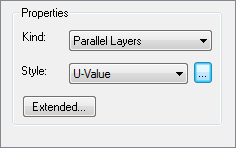
Figure 1: U-Value tool properties
 Limitations
Limitations
•This tool can only be used on the report page and only if result objects of a previously calculated model are present.