Description
The following settings are generally used by all tools to capture on other objects during the input. These settings can be adjusted via the corresponding tool context menu or by clicking on the ![]() icon on the standard toolbar.
icon on the standard toolbar.
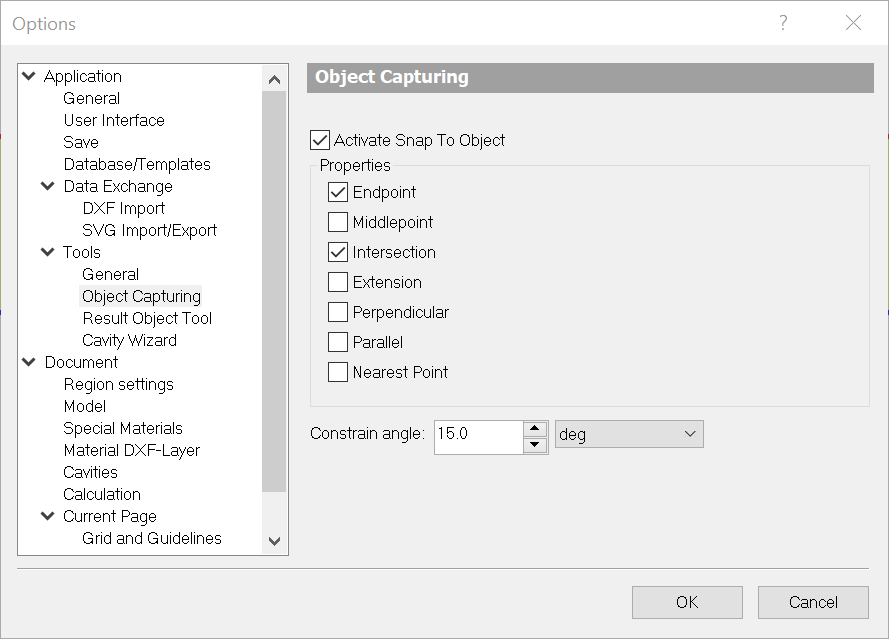
Fields
Activate Snap To Object |
If this option is selected, then the mouse position will snap to selected characteristic points of a nearby object when you enter data. |
Endpoint |
Snaps to vertices and end points of edges of neighboring objects. |
Middlepoint |
Snaps to middle points of edges of neighboring objects. |
Intersection |
Snaps to intersections of edges of neighboring objects. |
Extension |
Snaps to extensions of edges of neighboring objects. |
Perpendicular |
Snaps to perpendiculars to edges of neighboring objects. |
Parallel |
Snaps to parallels of edges of neighboring objects. |
Nearest Point |
Snaps to the nearest point of the edge of a neighboring object. |
Increment angle |
The mouse tracking is limited to whole-numbered multipliers of the selected increment angle, if the Shift key is pressed during the definition. |