
Description
Settings that are used when importing and exporting SVG files.
![]() Note that these settings must be set before you open or save a SVG file.
Note that these settings must be set before you open or save a SVG file.
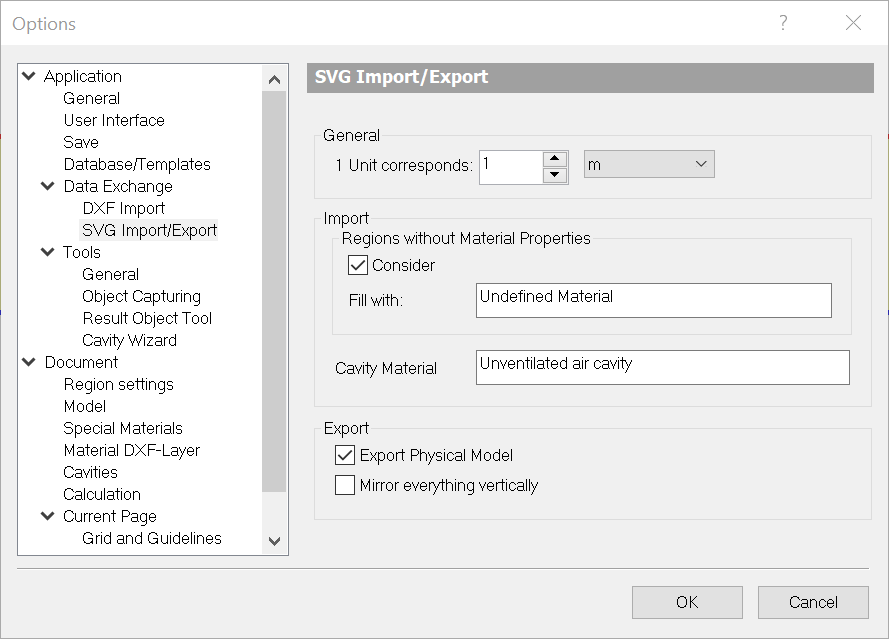
Fields
1 Unit corresponds |
If no other respective value has been defined in the imported file, this default value is taken into account for non-dimensional coordinate entries in Building SVG files. |
Consider |
If this option is marked, all domain definitions without any material specifications will also be imported and assigned with the corresponding material. If not, they will be ignored. |
Fill with |
Material name used for filling domains without any specific material properties. If the material is not present in the document, a new one will be created. |
Cavity Material |
Cavity material name used for filling cavities in a domain (like a tube). If the material is not present in the document, a new cavity material will be created according to EN ISO 10077-2. |
Export Physical Model |
If this option is selected, the physical model will also be exported. |
Mirror everything vertically |
If this option is selected, all data will be mirrored vertically. This option should be set for applications - e.g. browsers - where the positive y-axis points to the bottom. |