Description
The size of the entire construction can be adjusted by defining the size for a single domain.
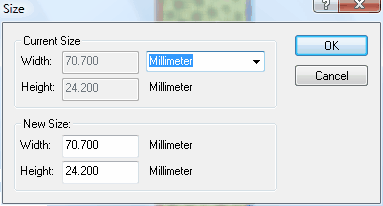
Fields
Current Size |
In this group, the width and the height of the circumscribing rectangle are shown. |
New Size |
Here, you can either enter the new width or the new height of the circumscribing rectangle. The second value will be calculated automatically, so that the ratio between the two values remains the same. The entire construction then is enlarged or reduced according to the factor new width to old width. |
Cancel |
Cancels the entire action; the size of the construction will not be altered. |