 (only Uf-Value),
(only Uf-Value),  (Uf-Value and UTJ-Value)
(Uf-Value and UTJ-Value)
Description
For the automatic calculation of window frame U-values (Uf-Value; cf. also lesson 4) and joint U-values (UTJ-Value; cf. also lesson 5) all frame materials must be known.
Alternatively, you can also set the type and the orientation of the model in the dialog window, and then adapt the dimension manually by moving the position of the start points of the dimension objects using the Select, Move, Scale tool or the Edit tool respectively.
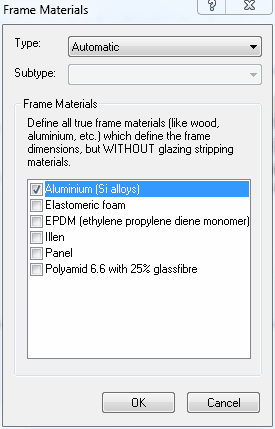
Fields
Type |
Here, you set the type, how flixo determines the frame width: - Automatic: The frame width will be determined automatically based on the selected frame materials. - 2 Constructions: The model consists of 2 components; Panel and frame. - 3 Constructions: The model consists of 3 components; Panel, frame and panel. |
Subtype |
Here, you set the orientation for the type 2 Constructions and 3 Constructions. |
Material List |
Here, you have to determine all the frame materials of the frame section which define the frame dimensions. The settings will be needed for the automatic calculation of frame U-values (Uf-value) according to EN ISO 10077-2 respectively for the automatic calculation of joint U-values (UTJ-value) according to EN ISO 12631 .
|
Cancel |
Cancels the entire action; no U-value will be calculated. |