Description
In the New Component dialog window names and file paths of the component can be defined. This dialog window can be activated from the Components flyout.
This dialog window is used for both new components (components from a current selection) and for saved components.
In lesson 2, new component creation is demonstrated.
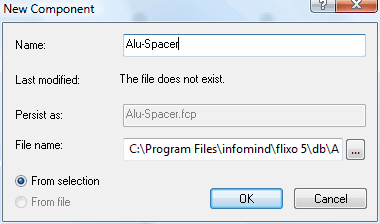
Fields
Name |
Here the name of the component is defined. You cannot leave this field empty, and the chosen name must be unique, i.e. it cannot be identical to the name of another component be it in an open document or be it in the application. Aside from these restrictions, you can choose any name. |
Modified |
Shows the modification date |
File Name |
File name under which the component was saved. |
Directory |
Directory, in which the components are (will be) saved. When you click on the "..." button, a standard fie dialog window is opened. Here you can either select the component you would like to load (radio button From file), or define the file path from a selection (From selection) to create a new component file. |
From selection |
If you select this option, a new component is created from the selected object in the current document. |
From file |
If you select this option, a previously saved component with the entered file path will be loaded. |