Description
In this dialog window you can map each DXF layer to a material which will be used in the DXF conversion step. The automatic material assignment on converting DXF files is described in detail in lesson 3.
In the table you can either select a material from the existing materials or you can create a new material in the opening Material dialog window.
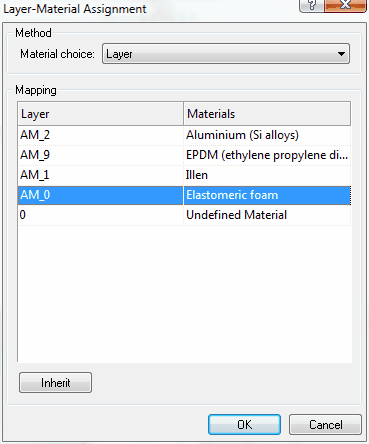
Fields
Assign material |
In this list you can define the characteristics of the material assignment when converting imported DXF data. Layer: The material which is defined in the layer material mapping table is assigned automatically to all objects lying on the DXF-layer. Layer - only closed objects: The material which is defined in the layer material mapping table is assigned automatically to all closed objects (e.g. polylines) lying on the DXF layer. Selected material: The selected material from the Material list is assigned to all objects. The automatic material assignment is explained in lesson 3. |
Inherit |
Opens a file dialog window where you can select the file from which you want to inherit the existing DXF layer-material mapping table. Materials not not existing in the file materials will be inserted automatically into the material list. |
OK |
Inherits all data and closes the dialog window. |
Cancel |
Cancels the whole action. The data are not changed. |