Description
If you save a file that has been generated with a previous version of flixo, then the following warning will appear:
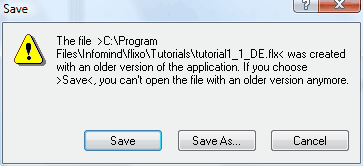
Figure 2: Save dialog window
Save |
Overwrites the file with the most current file. After the file has been saved in this way, it can no longer be opened with an older version of flixo. |
Save As... |
Displays a standard file dialog window, where you can enter a new name and directory path for the file. |
Cancel |
Cancels the action. |