Description
In this dialog window you can change the translations of names, descriptions, labels etc. individually and configure the support of new languages for the active document. The translations can be typed into the corresponding cell or into the text box below.
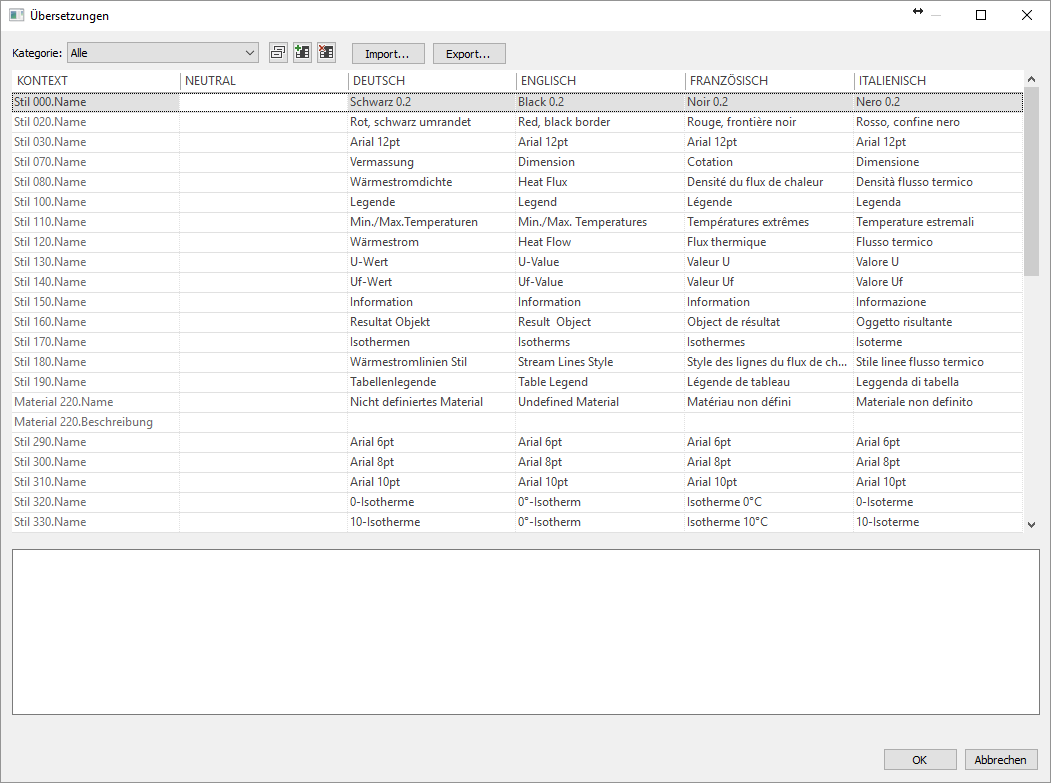
Figure 1: Translations dialog window
Category |
Selection of the category of descriptions (e.g. all, boundary conditions, materials) that shall be displayed in the table. |
|
Copys the translations from one column to the next. The source (from) and the end column (to:) are determined in a dialog window. |
|
Adds a new language, that shall be supported in the active document. |
|
Deletes the support of the currently marked language. The support of the standard languages neutral, german, english, frenhce and italian cannot be deleted, instead all translations for these languages will be deleted. |
Import... |
Imports the translations of another flixo document or form an exported translation table. The properties for the import are determined in a seperate dialog window. |
Export... |
Exports the translations. |
OK |
Applies the customized translations. |
Cancel |
Cancels the action. |
|
|
|
|
|
|
|