Description
In this dialog window you can choose the source file, the languages you want to import and the options of the import.
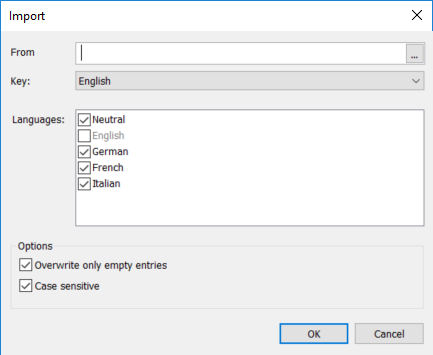
Figure 1: Translations import dialog window
From |
Selection of the flixo-file or the translations file that you want to import. |
Key |
Language that shall be used as key for the import. The translations of the matching labels of the key language in the active document and the file that is to be imported are determined through the properties in languages and options. |
Languages |
Choose the languages, that are to be translated. |
Overwrite only empty entries |
If this option is activated. the translations are only applied for empty entries in the active document. |
Case sensitive |
If this option is activated, the search for matching entries is case sensitive. |
OK |
Imports the translations of the selected languages. |
Cancel |
Cancels the action. |
|
|
|
|
|
|
|