|
<< Click to Display Table of Contents >> General |
  
|
|
<< Click to Display Table of Contents >> General |
  
|
The general settings of flixo are defined in the following dialog window:
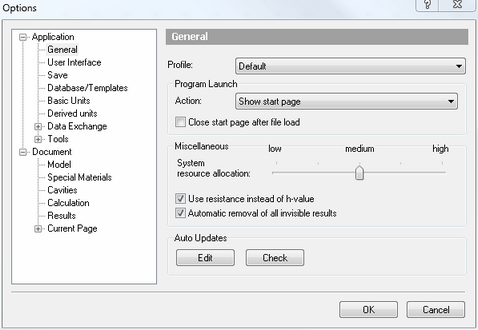
Profile |
Here you can select the current profile. The standard template and the tools that should be hidden can be set in a profile. |
Program Launch |
In this list, you can set the action that is performed when you launch flixo: Create new default file, Open most recent used file or Show start page. On the Start Page you can either open one of the recently used files, create a new default file or import a file. If the option Close start page after file load is selected, any open Start Page closes automatically after loading a file. |
System Resource Allocation |
This controls the priority of the calculation process: the higher the priority, the more system resources will be allocated to the calculation process. Note that other applications may take a performance hit. |
Use resistance instead of h-value |
Determines whether boundary condition input and outputs should use resistance rather than h-values. The resistance is the reciprocal of the h-value. |
Automatic removal of invisible results |
Determines whether invisible results should automatically be deleted while loading. |
Adjusts the settings for the automatic control for existing updates and service releases. Here, the check frequency and downloads folder can be determined. |
|
Auto Updates: Check |
Checks if the installed version of flixo is the most recent version and if other updates and service releases exist. The frequency of the check can be adjusted in the options.
|