In this chapter, we shall discuss various warning dialogs:
•Importing Database Entries - Existing Entries
•Importing Database Entries - Invalid Entries
•Calculation - Critical Material present
•Calculation - Radiation Properties
•Calculation - Automatic Cavity Subdivision
Importing Database Entries - Existing Entries
A material with the same name already exists in the materials database.
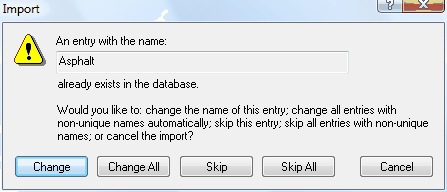
Fields
Change |
Opens a dialog window in which a new name can be defined. |
Change All |
All names in conflict are automatically changed. All names are now unique. |
Skip |
Skips this entry without importing the data. |
Skip All |
Skips over all materials with names matching the database without further warning. |
Cancel |
Cancels the import process |
Importing Database Entries - Invalid Entries
The definition of the listed material is either incomplete or invalid.
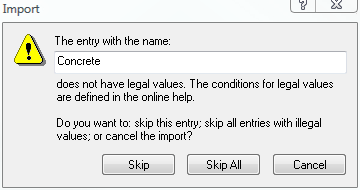
Fields
Skip |
Skips this entry and continues with the importing. |
Cancels |
Cancels the import process |
Calculation - Critical Material present
In the Special Materials Options dialog window you have defined materials as critical, which are visible in the construction.
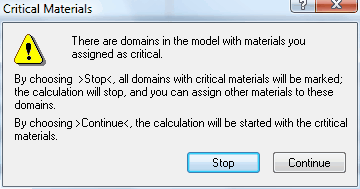
Fields
Stop |
The calculation is stopped and all domains with critical materials are highlighted. By repeatedly clicking on the "Zoom In" button in the message line, all critical material domains will be highlighted in order to assign other materials to these domains. These highlights will disappear in the next calculation. |
Continue |
The calculation continues with the present values. |
 ,
, 
Calculation - Radiation Properties
In the file are cavity materials according to EN ISO 10077-2 that don't match with the option settings (cf. Option dialog window).
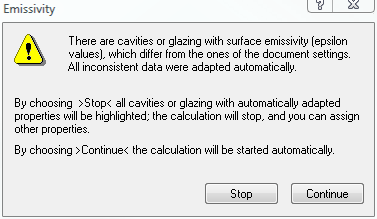
Fields
Stop |
The calculation is stopped and all cavities whose properties don't match with the options will be highlighted. By repeatedly clicking on the "Zoom In" button in the message line, all critical material domains will be highlighted in order to assign other materials respectively radiation properties to these domains. These highlights will disappear in the next calculation. |
Continue |
The calculation continues with the current subdivisions. |
 ,
, 
Calculation - Automatic Cavity Subdivision
You have selected the option "automatic subdivision of domains according to EN ISO 10077-2" in the Option dialog window. Not all of the domains could get subdivided.
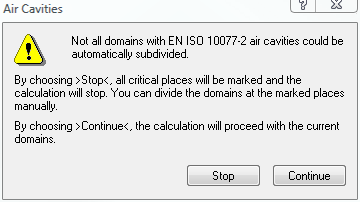
Fields
Stop |
The calculation has stopped and all necks will be highlighted where the cavities may be subdivided according to standard EN ISO 10077-2. By repeatedly clicking on the "Zoom In" button in the message bar, all highlighted necks will be shown step-by-step in order to subdivide them manually using the Cut tool. The markers will only disappear after the next calculation. |
Continue |
The calculation continues with the current subdivisions. |