
Description
In the Materials and Boundary Conditions dialog window, all the materials and boundary conditions are listed when importing an ATHENA file.
For a successful import, all conductivities must be defined. By double clicking on an entry or by selecting an entry and then clicking on the Edit button, you can adjust the values.
![]() This dialog window is only used when importing geometries and materials from the Athena CAD program.
This dialog window is only used when importing geometries and materials from the Athena CAD program.
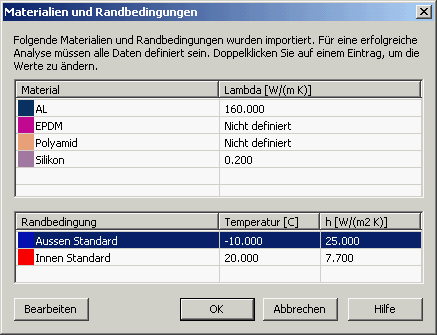
Fields
Edit |
Activates, independently from the selected entries, either the Materials or the Boundary Conditions dialog window. |
OK |
Assumes all of the new conductivity values and adjusts all of the boundary conditions. |
Cancel |
Cancels the entire action. The file will not be imported. |