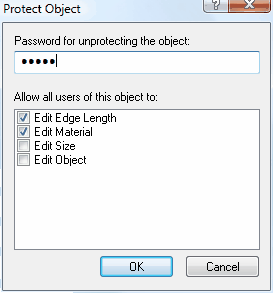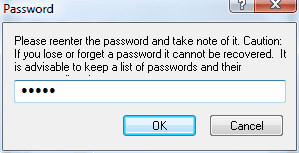Description
In this dialog window, you can protect certain parameters and sizes of an object against modification. It is possible to protect the object without a password, but if you did define a password a dialog prompting you for it will appear.
|
|
Fields
Password |
You can enter a password or leave this field blank. |
List with permitted modifications |
You can protect the object selectively against changes of certain properties. The actions that are checked in the list are those which can later be modified : - Edit Edge Length: Edge length can be modified with the Select, Move, Scale tool - Edit Material: A domain of the object can be assigned a different material. - Edit Size : The entire object can be scaled. - Edit Object: The parameter and the protection properties can be changed. |
OK |
Selectively protects the object against changes of certain properties. The actions that are checked in the list are those which can later be modified by the user. If a password has been defined, then a dialog window will appear prompting for a password. |
Cancel |
Cancels the entire action; the object will not be protected. |