Description
In this dialog window, the properties of the picture export (graphic file type, resolution) and the file path can be determined.
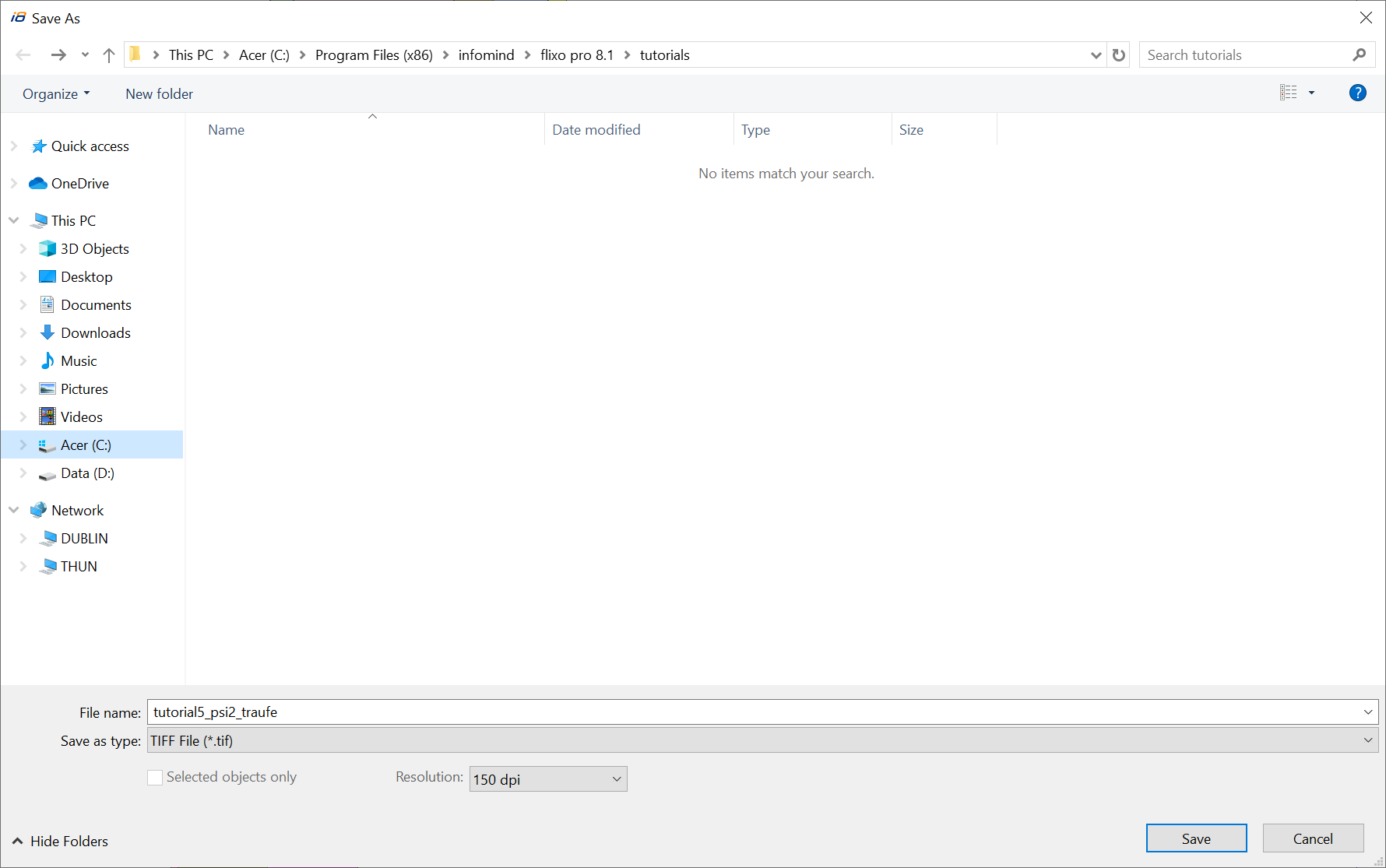
Fields
File Name |
Name of the file under which the picture will be saved. |
Files of type |
File save format of the export. |
Selected object only |
If only the selected objects should be taken into account in the picture file, then this option can be marked. If this option is not marked then the whole report will be exported. |
Resolution |
Resolution at which the picture file should be exported. |