Description
In the boundary condition temperatures dialog window, you can view all the boundary conditions and their properties.
Click on a temperature to edit its value. This dialog window can be activated from the context menu Boundary Conditions flyout.
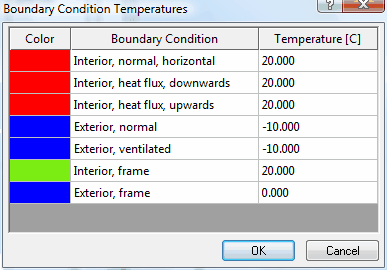
Fields
OK |
Assumes all new temperatures and adjusts all values of the boundary conditions. |
Cancel |
Cancels the entire action. No temperatures will be changed. |