 ,
,  ,
, 
Description
In this dialog window the file path, file name and file type, as well as the import settings can be determined.
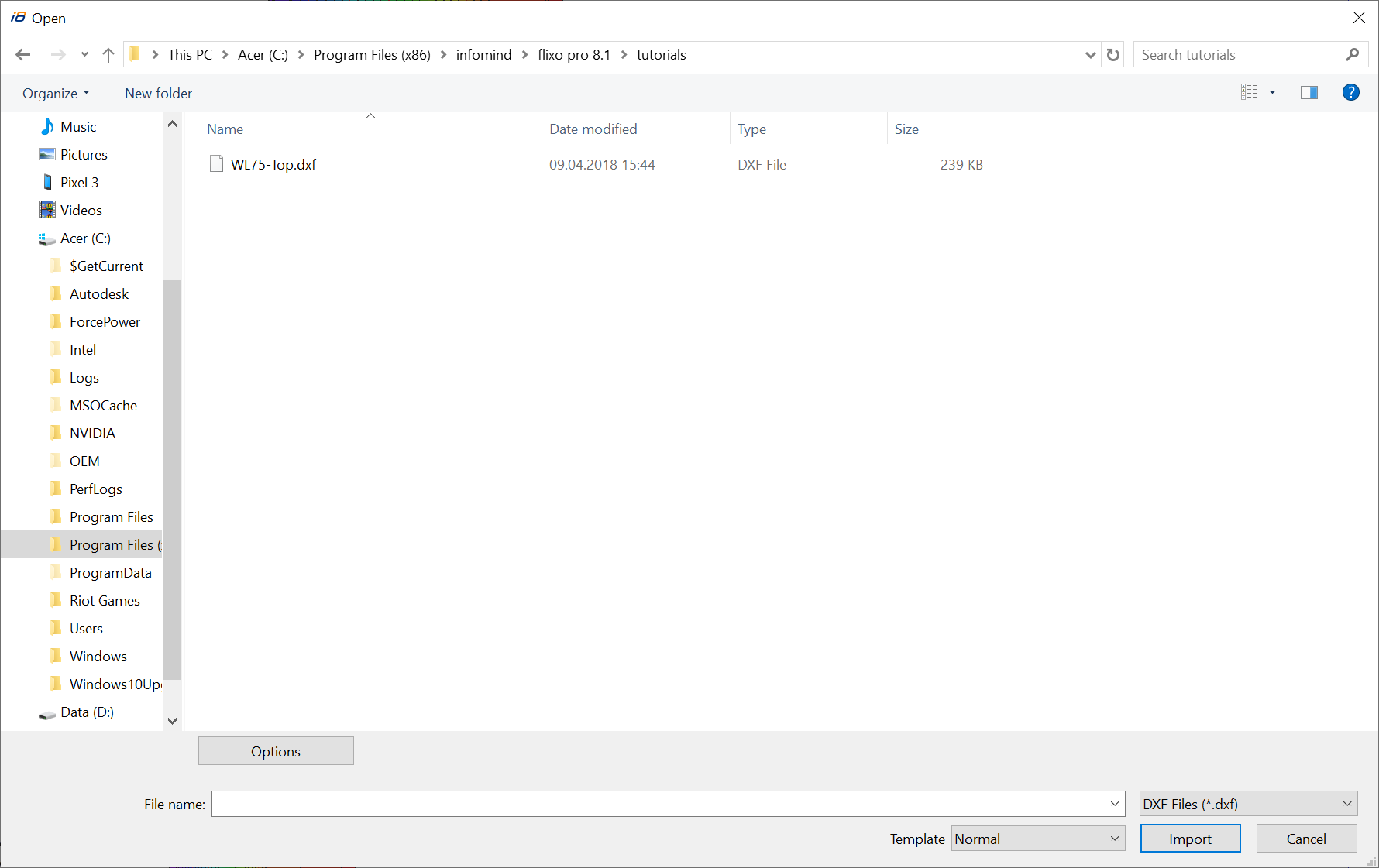
Fields
File name |
Name of the file you would like to import. |
Files of type |
Filter for the different types of construction files. The supported file types are the following: DXF format (*.dxf), THERM-Format (*.thmx), SVG format (*.svg), and ISO2 files (*.con). |
Template |
Template file, which should be used as a basis for the imported data. |
Options |
Activates the Import Options dialog window, where for example the scale factor can be defined. |