Description
In the Layers option dialog window, the properties of the layers can be adjusted. Alternatively, the layer properties can directly be adjusted in the Layers flyout.
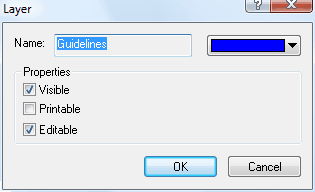
Fields
Name |
Here the name of the layer is defined. You cannot leave the field blank. The name must be unique, i.e. it cannot be identical to the name of another layer on the same page. Aside from these restrictions, you can choose any name. |
Color |
Here, you can determine the color of the objects in the Draft view. |
Visible |
If this option is selected, all the objects on the selected layer are visible. |
Printable |
If this option is selected, then all the objects on the selected layer will be printed. |
Editable |
If this option is selected, then all the objects on the selected layer can be edited. This option cannot be changed for System layers. |
OK |
Applies the settings to the selected layers. |
Cancel |
Cancels the entire action. |