Description
This dialog window is opened with menu command Print From the File menu. The dialog window corresponds to a standard windows print dialog window with a few exceptions. Only the differences will be described.
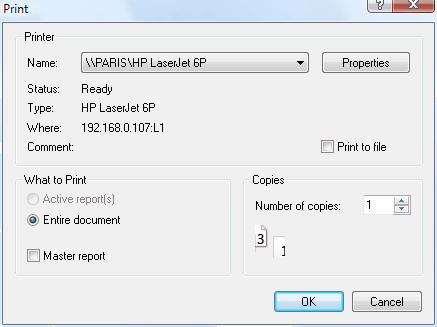
Fields
Active Report(s) |
If this option is selected, only the current page will be printed (cf. tabs just below the main work area). Depending on the Master-Report setting, the Master-Report will be printed in addition. |
Entire Document |
If this option is selected, the entire document will be printed (cf. tabs just below the main work area). Depending on the Master-Report setting, the Master-Report will be printed in addition. |
Master Page |
If this option is selected, the master-report will be printed. |
 Limitations
Limitations
The Model page cannot be printed.