Description
In the Model Version dialog box you can set rules to automatically generate model versions derived from other models and edit existing rules.
The table lists all the rules for the model versions. These are applied step by step to the copy of the original model. The order of the rules can be crucial and can be adjusted.
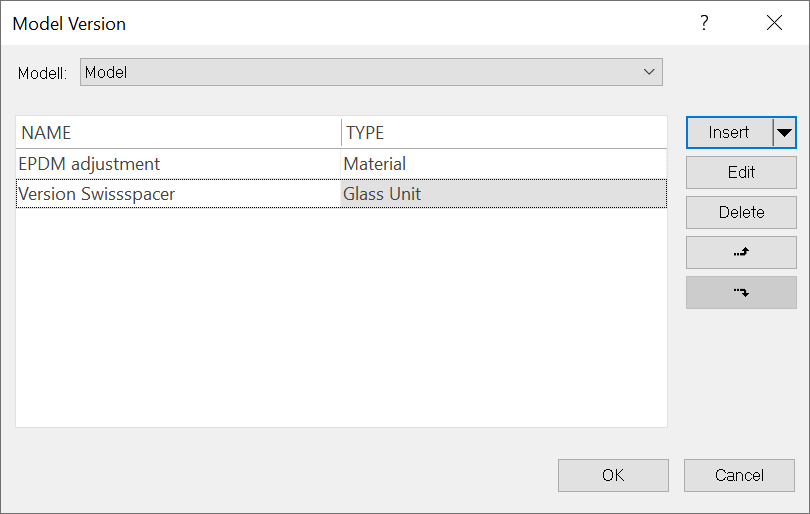
Felder
Model |
Initial model to which the rules are applied to. |
Insert |
After clicking on the drop-down arrow, a list of available rules is displayed, as soon as a rule is selected, the associated dialog window for defining the rule is displayed. The following rule types are available: - Material: Replace materials with other materials. - Boundary Condition: Replace boundary conditions with other boundary conditions. - Parameters: Adaptation of parameterized edge lengths. - Glass Unit: Customizing glass units. - Vapor Diffusion: Determine the relative humidities of adjacent rooms to calculate relative humidity distribution using the glaser method. |
Edit |
Opens the corresponding dialog window for editing the selected rule. |
Delete |
Deletes the selected rule. |
|
Moves the selected rule up. |
|
Moves the selected rule down. |
OK |
Accepts all data and closes the dialog window. |
Cancel |
Cancels all actions. The data will not be transferred. |
![]() No rules for vapor diffusion calculations can be established if another rule already exists.
No rules for vapor diffusion calculations can be established if another rule already exists.