Description
The Psi-Value tool allows you to calculate the Ψ-values. The Ψ-value, which quantifies additional energy, is a correction value that is caused by linear shaped thermal bridges, and is not taken into account in 1 dimensional energy calculations with U-values.
The magnitude of the Ψ-value depends on several values: the quality of the construction, the quality of the dimensions, as well as the U-value which calculates the loss of heat of the undisturbed component. Hence, it is possible that a poorly insulating flat roof protection has a better Ψ-value than a well insulating window-wall junction, because in the case of the former, the calculation of the Ψ-value is done with exterior measurements through which part of the energy is already covered by thermal bridge energy losses by flat roof and wall measurements. Ψ-values can also be negative.
The calculation of Ψ-values is explained in detail in lesson 5.
How do I activate it?
The Psi-Value tool can be activated with the menu command Psi-Value in the menu Results or by clicking on the ![]() icon in the Toolbox flyout. Then you have to define the kind of Ψ-value in the tool properties (cf. figure 1):
icon in the Toolbox flyout. Then you have to define the kind of Ψ-value in the tool properties (cf. figure 1):
•1 Construction
•2 Constructions
•3 Constructions
•Custom
•Edge/Spacer
How do I use it?
The use, meaningful applications, physical explanations and limitations of the calculation kinds are explained in following chapters:
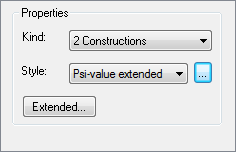
Figure 1: Psi-Value tool properties