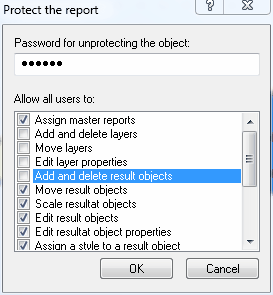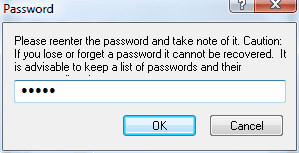Description
In this dialog window, you can protect certain report properties from being revised or allow certain adjustments to reports. It is possible to protect the report without a password. If you have defined a password, a separate dialog window appears to enter the protection password.
|
|
Fields
Password |
You can enter a password or leave the field blank. |
Allowed adjustments list |
Protects the report page selectively against changes of certain properties. Actions which are selected in the list may be adapted by users for the corresponding report page: - Assign master reports: Assign another master report as a new basis to the selected report. - Add and delete layers: Create new layers and delete existing layers. - Move layers: Change the order - and thus the visibility - of layers. - Edit layer properties: Edit the Layer properties. - Add and delete result objects: Create new result objects (such as local temperatures, heat flow, etc.) and delete existing. - Move result objects: Change the position of result objects. - Scale result objects: Change the size of result objects. - Edit result objects: Change the positions of the result object endpoints (e.g. position of the label). - Edit result object properties: Adjust the properties (e.g. room humidity for condensation of the temperature object etc.) of a result object in the Properties Flyout or dialogue. - Assign a style to a result object: Choose a different appearance for a result object. - Rename result objects: Customize the name of a result object in the Properties Flyout. The values of the named result objects can be displayed with a field function. - Add and delete general objects: Create new general objects like line, text, or delete existing ones. - Move general objects: Adjust the position of general objects. - Scale general objects: Change the size of general objects. - Edit general objects: Adjust the position of vertices of general objects. - Assign a style to a general object: Select a different appearance for a general object. |
OK |
Protects the report selectively against changes of certain properties. Actions which are selected in the list may be adapted by users. If a password has been defined, then a dialog window will appear prompting for a password. |
Cancel |
Cancels the entire action. The report is not protected. |