Description
In the Properties flyout, the properties of the currently selected object, document, material, boundary condition or component are displayed.
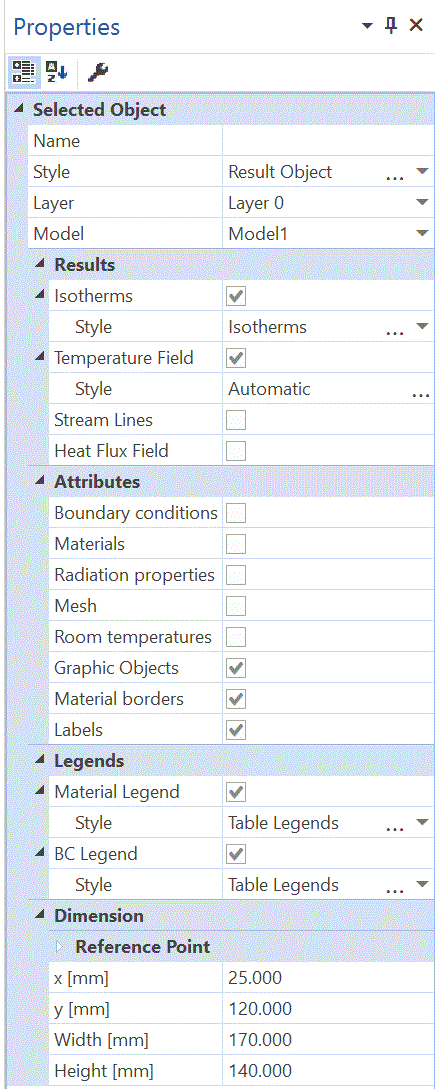
Figure 1: Properties flyout
The use of the Materials, Boundary Conditions, Document and Components flyouts are described in individual flyout chapters.
You can adjust most of the properties of the displayed entries directly in the flyout or in the corresponding property dialog windows. Click on the ![]() icon in the toolbar of the Properties flyout to activate the property dialog window.
icon in the toolbar of the Properties flyout to activate the property dialog window.