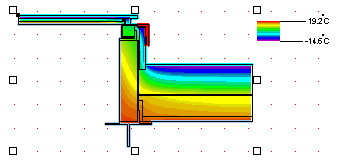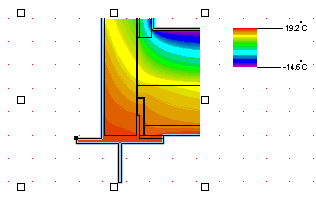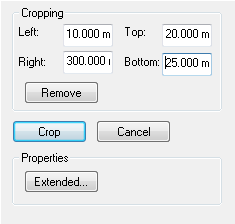Description
The Crop tool allows you to crop the visible part of a result object, and hide parts of that same object. It is possible, for example, to display only a part of a construction in a report. After magnifying such a section, details will become more apparent.
The Crop tool also allows you to select a specific range of an imported DXF sketch which should be converted.
How do I activate it?
The Crop tool can be activated with the command Crop in the menu Tools or by clicking on the ![]() icon in the Toolbox flyout. When the tool is active the mouse cursor becomes a
icon in the Toolbox flyout. When the tool is active the mouse cursor becomes a ![]() .
.
How do I use it?
Cropping (Mouse)
•Select the object that you would like to crop with either the Select, Move, Scale tool or with the Crop tool.
•Activate the Crop tool.
•Is the mouse cursor positioned over a small square at a corner of a result object, then the mouse cursor changes its symbol. By clicking and moving this corner with the mouse button held down, you can crop the object. When you release the mouse button, the object will be cropped.
•Alternatively, it is also possible to click on a point within the result object and create a rectangle. Consequently, only the domain within this area will be visible.
•After an object has been cropped, the visible domain can be altered by clicking on a point within this domain and by moving it with the mouse button held down.
Cropping (Keyboard)
Enter the following edges in the Crop tool properties: Left:, Top:, Right: and Bottom: (see figure 3) and then click on the Crop button or activate this key and hit Return.
The size of the edges correspond to the sizes in the model and not to the current drawing scale of the result object.
Undo Cropping
To undo a crop, choose either the menu command Undo cropping from the context menu (right click on the cropped result object) or by clicking on the Remove button in the Crop tool properties (see figure 3).
 Limitations
Limitations
•Only Result objects can be cropped.