Description
The Text tool lets you add comments, title, and explanations to a report page. Furthermore, you can choose the style (bold, italic, font, etc.) of the text.
How do I activate it?
The Text tool can be activated with the command Text in the menu Insert or by clicking on the ![]() icon in the Toolbox flyout. When this tool is active the mouse becomes a I.
icon in the Toolbox flyout. When this tool is active the mouse becomes a I.
How do I use it?
Click on the spot where the text box should be placed, and enter the text (see figure 1). The cursor shows the current position of the text. To finish entering a text, click outside the text box or choose the next command.
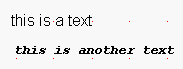
Defining Styles
A new text object will always be created with the styles currently marked in the Style drop down list. You can either change the selection of the styles in the Styles flyout or in the Style drop down list in the Text tool properties.
The text styles can also be adjusted afterwards by using the Assign Properties tool or by using the Drag&Drop function (see lesson 1).
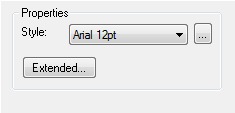
Figure 2: Text tool properties
 Limitations
Limitations
•Only one text style can be applied to a text object.