Description
With the U-Value tool Frame U-Value you can calculate and display Frame Uf-Values according to EN ISO 10077-2.
How do I activate it?
The U-Value tool can be activated with the command U-Value in the menu Results or by clicking on the ![]() icon in the Toolbox flyout. Then select Frame Uf-Value as kind in the tool properties (cf. figure 3).
icon in the Toolbox flyout. Then select Frame Uf-Value as kind in the tool properties (cf. figure 3).
How do I use it?
Click with the tool on the result object for which the Uf-value should be calculated. If flixo recognizes the construction as a frame according to EN ISO 10077-2 then a dialog window opens.
For the calculation of the window frame U-value according to the European standard EN ISO 10077-2, the glass unit has to be replaced by a panel (cf. figure 1) with the following characteristics:
•The thickness of the panel should correspond to the thickness of the glass unit.
•The thickness of the air cavity between the panel and the frame (cf. b1) should at least be 5mm thick.
•The glass unit rebate (cf. b2) of the panel should be 15 mm at the most.
•The visible part of the panel (cf. bp) should at least be 190 mm.
•According to EN ISO 10077-1, the measurements b2 and bp should correspond to the larger of the two projected widths of the frame section, without taking into account the stripping between the frame and glass unit or panel (cf. figure 1).
•The thermal conductivity of the panel should be 0.035 W/(mK).
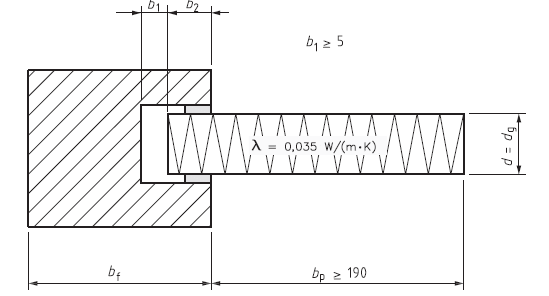
Figure 1: Preconditions for a Uf-value calculation
You have to define the frame materials which determine the frame measurements in the opening dialog window. Alternatively the kind and orientation of the window can be set in the dialog window.
The type to determine the frame width (Automatic, 2 Constructions or 3 Constructions) can be customized later in the Properties flyout (cf. figure 2). If the frame width is determined automatically based on the selected frame materials, the method to calculate the frame width (Max. of projections, Cold side projection, Warm side projection), as well as the frame materials themselves, can be customized later in the Properties flyout (cf. figure 2) too.
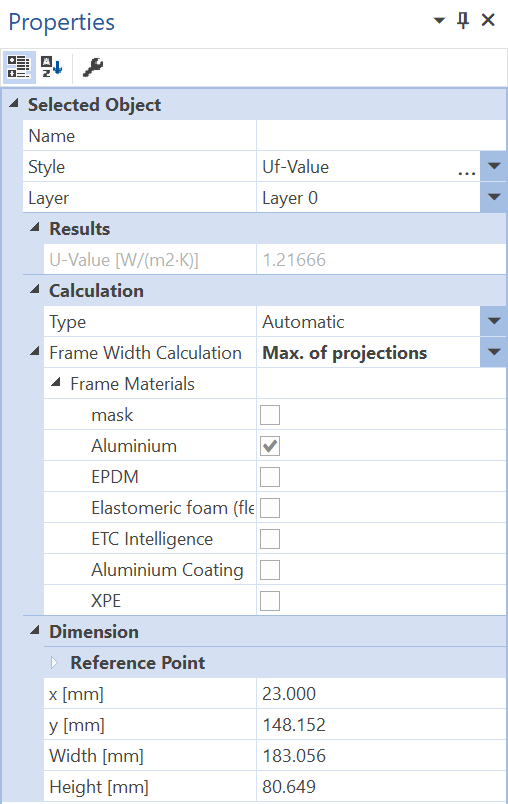
Figure 2: Properties flyout for an Uf-value object
The calculation of a frame U-value is explained in detail in lesson 4.
In special cases, if the frame width can't be exactly defined with the materials (e.g. "Z-Profiles"), you can also adapt the dimension manually by moving the position of the start points of the dimension objects using the Select, Move, Scale tool or the Edit tool respectively. You can also change the text positions of the help objects, of the U-values of the base construction and the dimension lines with the same tool.
Also it's possible for rare cases to define all needed key values (dimensions, U-values of the panels) for the frame U-value calculation manually in the Properties flyout.
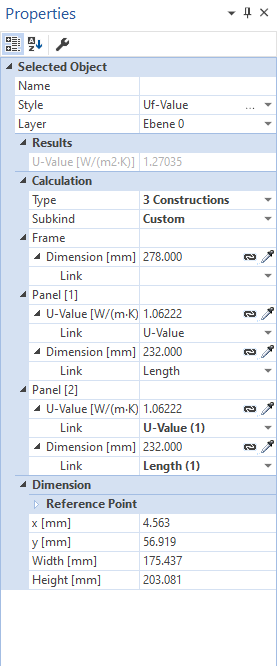
Figure 3: Properties flyout for an Uf-value object with custom Uf value calculation
Defining Styles
The presentation of an Uf-value object can be selected in the Style list in the tool properties (cf. figure 4). The list shows all styles for Uf-value objects that have previously been determined in the Styles flyout.
A new Uf-value object is always created with the styles currently marked in the Style drop down list. You can either change the selection of the styles in the Styles flyout or select the according style in the Style drop down list of the tool properties.
The styles can also be adjusted afterwards by using the Assign Properties tool or by using the Drag&Drop function (cf. lesson 1).
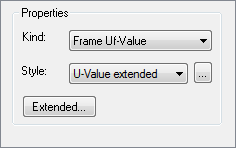
Physical Explanations
The frame U-value is calculated according to EN ISO 10077-2 as follows:
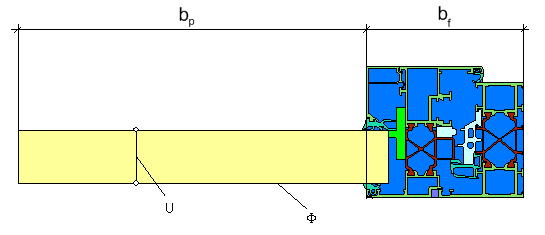
Figure 5: Calculation of Uf-values
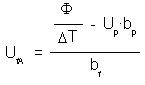
with:
Φ: Total heat flow in to or out of the model [W/m]
ΔT: Temperature difference [K]
Up: U-value of the panel [W/m2K]
bp: Width of the panel [m]
bf: Width of the frame [m]
If the calculated construction is a mullion or a transom, than 2 panels are used instead of the glazings, the formula is as follows:
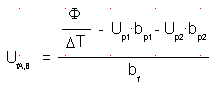
 Limitations
Limitations
This option is only available for constructions, which are recognized as window frame according to EN ISO 10077-2:
•The thermal conductivity of the panel is 0.035 W/(mK).
•The visible part of the panel is at least 190 mm.
•There are exactly 2 boundary condition temperatures.
•There are exactly 2 adiabatic boundary conditions ("Symmetry/Model Section" ) each one on both model sections.
•Either it's a horizontal or a vertical window